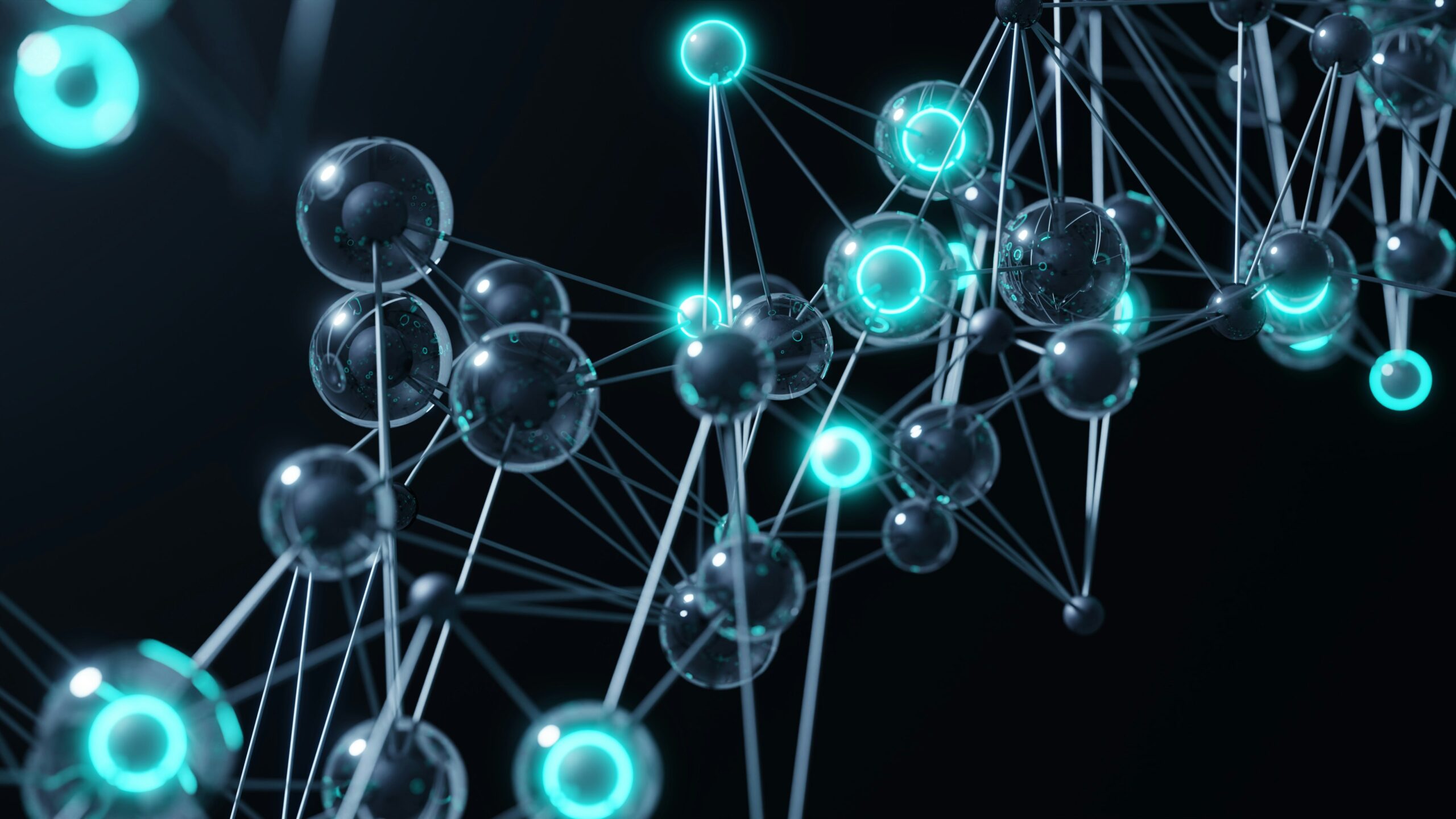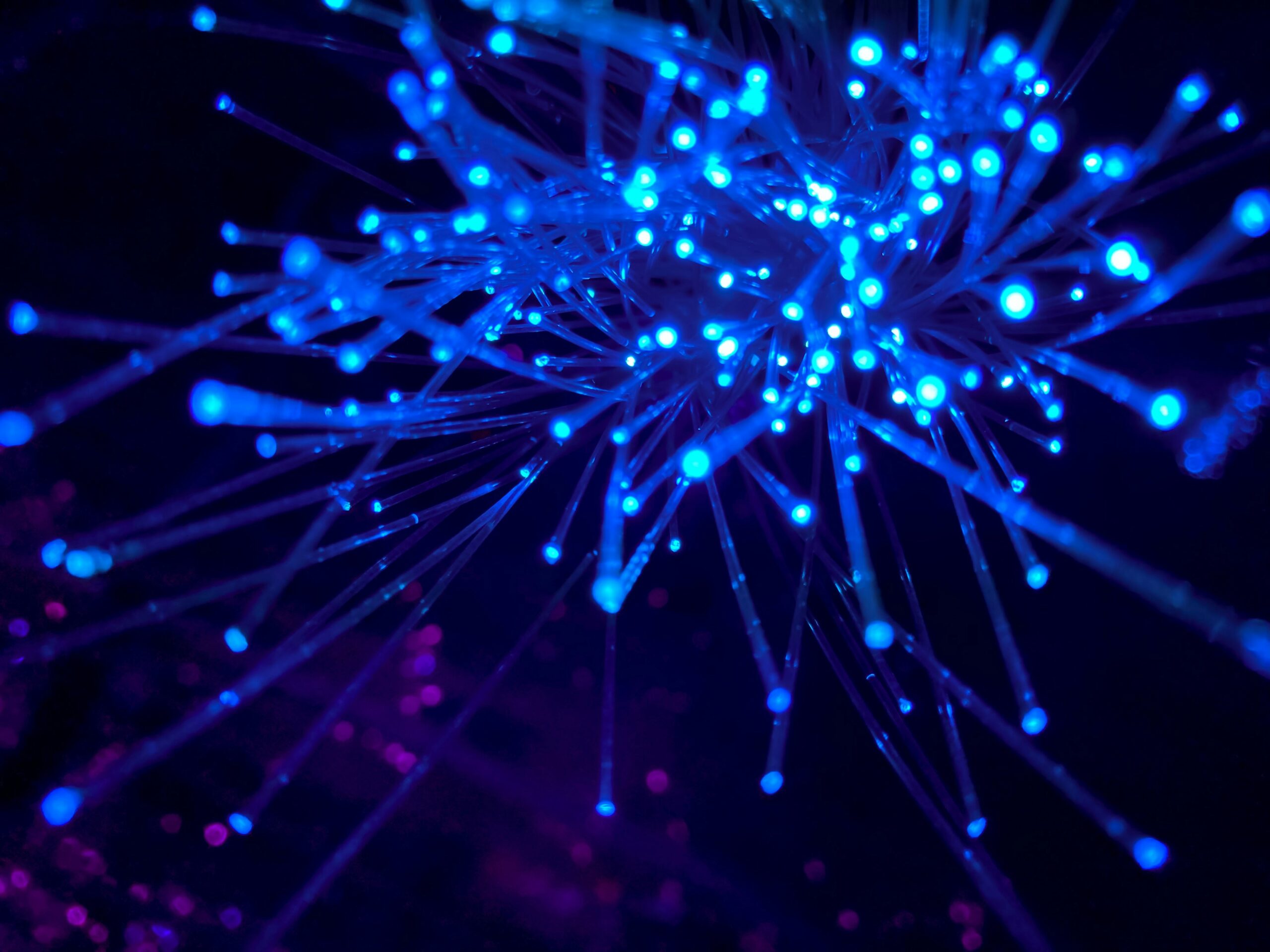Top 10 Apps For Workplace Productivity
Our recommended productivity apps
Increasing productivity is important for your business. Making your team more productive will increase your profitability, lower your operational costs, and allow you to grow. Efficiency is about making the best possible use of your resources and these apps will help you and your team become an efficient machine.
Buffer
Does your company use social media? The answer is more than likely yes! Social media is great for engaging with customers, increasing conversions and also helping your SEO. But it can be time-consuming posting to all your various channels. Buffer will save you hours in scheduling. You can load all your posts and select times you wish to share. Often our social media channels are most ‘active’ out of work hours – now you can post during these times without having to be sat waiting to press the button. Buffer is free but you can upgrade to a premium level if you wish.
Trello
Trello is one of the most popular project management apps available. It is based on Kanban boards with cards & lists – it focuses on the art of getting work done! You can see what tasks need doing in order of priority, who is doing them, and what tasks the team have completed. You can break cards down into smaller tasks on checklists, add due dates, people, tags and lots of other ‘Power Ups’! Trello itself is free but you can pay for membership if you want more power-ups.
Grammarly
Grammarly is a plugin for Chrome and Firefox browsers. It spots spelling mistakes and grammar mistakes and makes suggestions for you. It also sends you reports on your writing with tips for improvement. The free version of this is more than sufficient, but you can upgrade to a paid for premium service if you desire.
Toggl
Toggl is designed to help you track your time. You can drill down into specific tasks, projects and clients. You can then report on the work done each day, week, month etc. which is useful for billing clients, but also for tracking the time specific projects take you and your team. Toggl is free, but again you can upgrade to a premium level.
Pleo
Pleo is a company payment card that automates expense reports. You preload these company cards with money and your team members can upload receipts to the app as they spend it. This saves a lot of time when preparing monthly expense reports and avoids any lost receipts drama! Pleo also works seamlessly with accounts software including Xero, Sage and Quickbooks.
LastPass
LastPass doesn’t just save your team time – it also increases your security. You may have read about it in our blog about password management. Once you have set up an account it will securely save all your passwords in one place and you can also use the browser extensions for convenience. LastPass can also securely remember your credit card info so you don’t have to type it in every time. LastPass is free for the core features, but you can upgrade for the premium offering.
Zoom
Zoom is a reliable tool for video calls. It works well for large team calls and has functionality that allows call recording, screen sharing and chat boxes. It is free for up to 100 participants and for calls up to 40 mins long.
Slack
Slack will reduce the number of emails you have to deal with. Anything that does that is a winner in our book. It is an instant messaging and file sharing system that fosters better communication and collaboration within your team. Slack integrates with workflows such as Google Drive, Dropbox, Zendesk, Salesforce and Trello. You can share files and, perhaps most importantly, send Gifs! The free version is more than sufficient but you can upgrade to a premium model for more features.
Doodle
Doodle is an online meeting scheduler that is free and easy to use. You may think that setting up a meeting doesn’t take that long but once you add up the time it take to write numerous emails and individual messages to try and get a number of people in the same room at the same time – you might think again! Doodle allows you to suggest a number of days and times for a meeting and the recipients can select when is convenient for them. They can also see when works for everyone else and then you can select the most popular time.
Google Workspace
Google Workspace (previously G Suite) contains Google Docs, Sheets, Slides, and Gmail – everything your team needs to work. It is fantastic for file management – multiple people can work on the same document at the same time without any version errors! You can also add comments to your work and assign them to other team members. You can easily drag and drop files between folders and select who can access them.
If you are interested in finding out more about how Google Workspace can help your business be more productive – please contact us. We would love to help you improve your workplace productivity.
We've helped hundreds of businesses protect their systems
Whether you're a small team or a fast-growing corporation, putting a secure cyber security plan in place can feel daunting. We're here to help you make sure all the bases are covered.