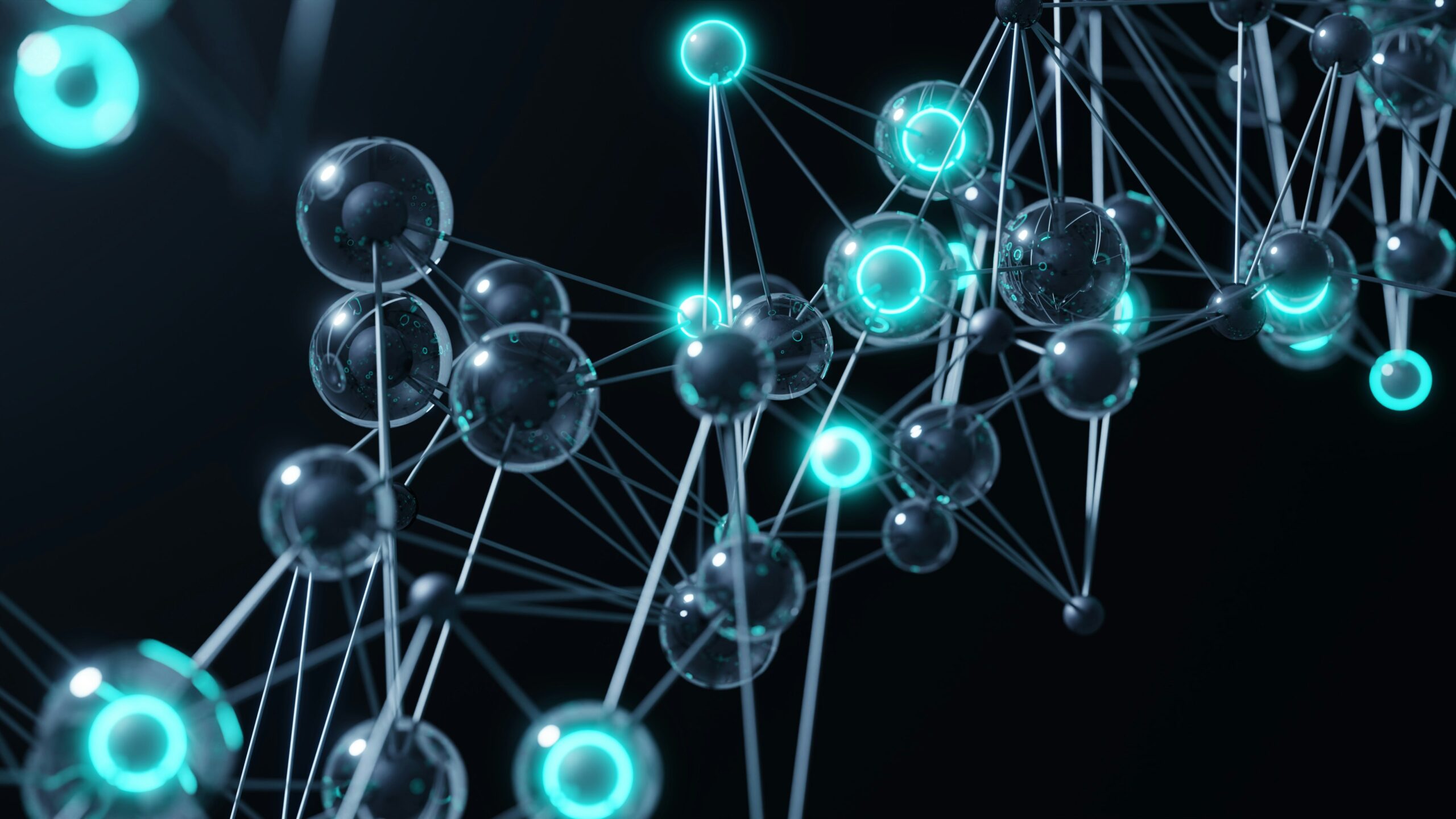

Call us
01209 340120
Email us
info@pirantech.co.uk
Address
Piran Technologies, Pool Innovation Centre, Trevenson Road, Pool, Redruth, TR15 3PL
Why regular data backups are essential for keeping your business data safe
Safely backing up data is an essential part of any organisation’s IT infrastructure: it protects critical data from loss, theft, or damage in the event of an unplanned disaster such as cyberattack, fire or flood. Losing data can have serious repercussions for a business of any size: here’s why backing up your data is so important, and how to go about it.
Backing up your data involves creating a copy of your critical data and storing it in a secure location, so that you can recover it in the event of data loss. Data loss can happen because of all sorts of reasons, including hardware failure or damage, theft, malware, or accidental deletion. Having a backup allows you to restore your data to its original state, ensuring that your organisation can continue operations with minimal disruption.
Losing data can have serious consequences. Data is the lifeblood of any organisation, and it’s essential to keep it safe. Losing critical data can have severe consequences, including financial loss, reputation damage, and loss of productivity. Losing financial data could result in regulatory fines, while losing customer data could lead to lawsuits and loss of trust. Data loss can also lead to downtime and lost productivity, affecting your bottom line.
Backing up your data reduces the risk of downtime. By having a robust data backup plan, you can minimise the impact of data loss on your organisation. Backing up your data ensures that you can restore your critical data quickly and resume your operations without experiencing significant disruption.
Data backups protect your organisation against malware attacks. A good data backup plan can protect your organisation from malware attacks and data theft: ensuring that your data is backed up securely means you’re less vulnerable to a malicious attack, as an attacker can’t hold your data to ransom. It’ll even help protect you against human error, such as an employee accidentally deleting important data.
It can be tricky to know where to start when creating a strategy for backing up your data, or implementing a data backup plan, but it’s really important that you do it. Here are some steps to follow when implementing a data backup plan:
1. Identify your critical data: the first step in creating a data backup plan is to identify your critical data. This includes any data that is essential for your organisation’s operations, such as financial data, customer data, and intellectual property.
2. Choose a backup solution: there are various backup solutions available, including cloud-based backup, local backup, offsite backups, and hybrid backup. Each solution has its advantages and disadvantages, so it is essential to choose a backup solution that meets your business needs.
3. Develop a backup schedule: once you have chosen a backup solution, you need to develop a backup schedule. This includes determining the frequency of backups, the time of day backups will be performed, and the retention period for backups.
4. Test your backup plan: it’s essential to test your backup plan regularly to ensure that it is working correctly. Regular testing will help you identify any issues with your backup plan and allow you to address them before a data loss event occurs.
It’s hard to overstate the importance of backing up your data: failing to do so can have severe consequences, including financial loss, reputation damage, and loss of productivity. If you’re not sure that you’ve got a solid plan in place, or you’re not sure where to start, get in touch with our team for a no-obligation chat: we can help you asses where you and what you need to do so that your organisation’s data is safe. We work with organisations of all sizes, and we can help you find and implement the solutions that are just right for you and your business.
Whether you're a small team or a fast-growing corporation, putting a secure cyber security plan in place can feel daunting. We're here to help you make sure all the bases are covered.

01209 340120
info@pirantech.co.uk
Piran Technologies, Pool Innovation Centre, Trevenson Road, Pool, Redruth, TR15 3PL