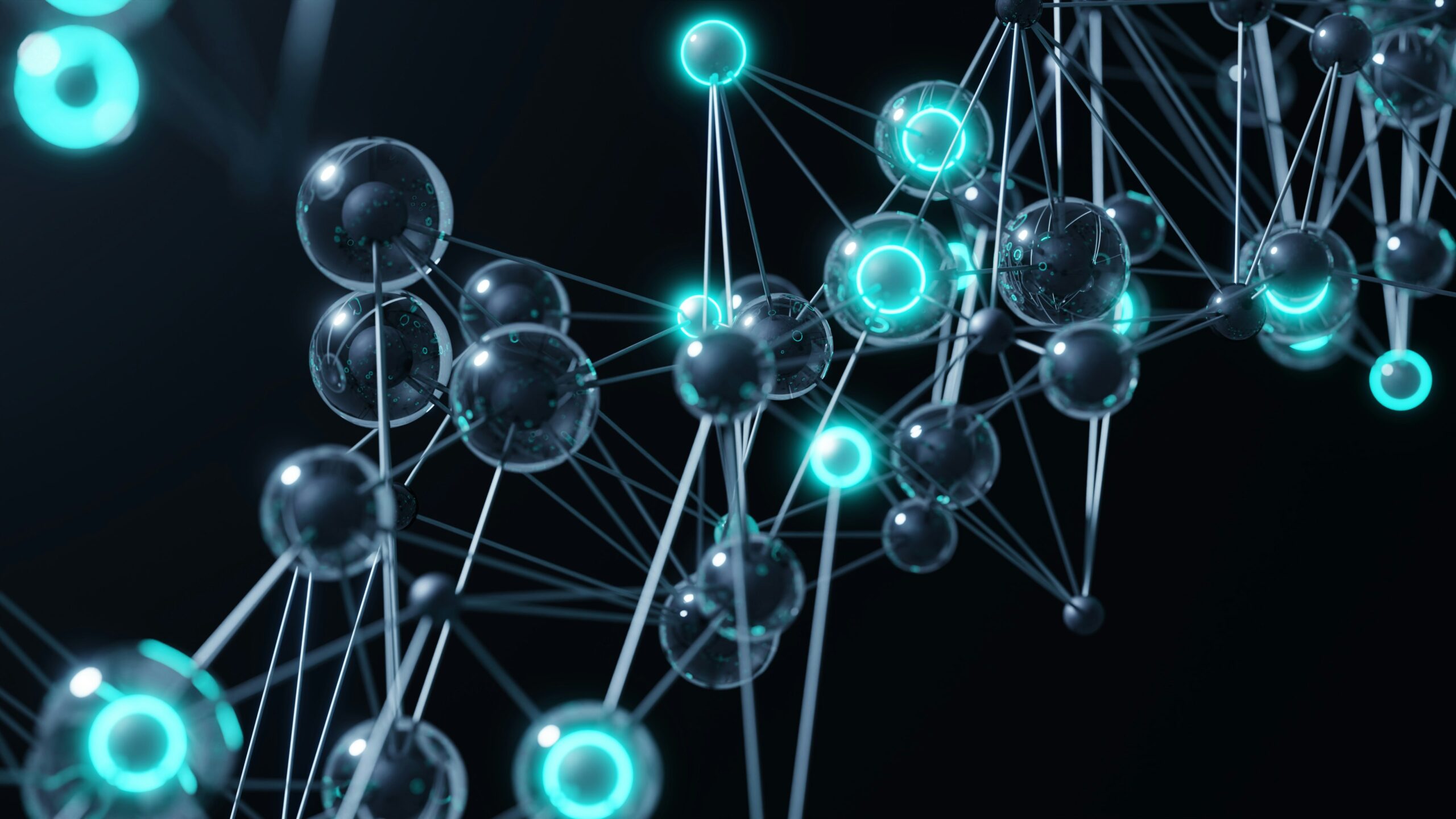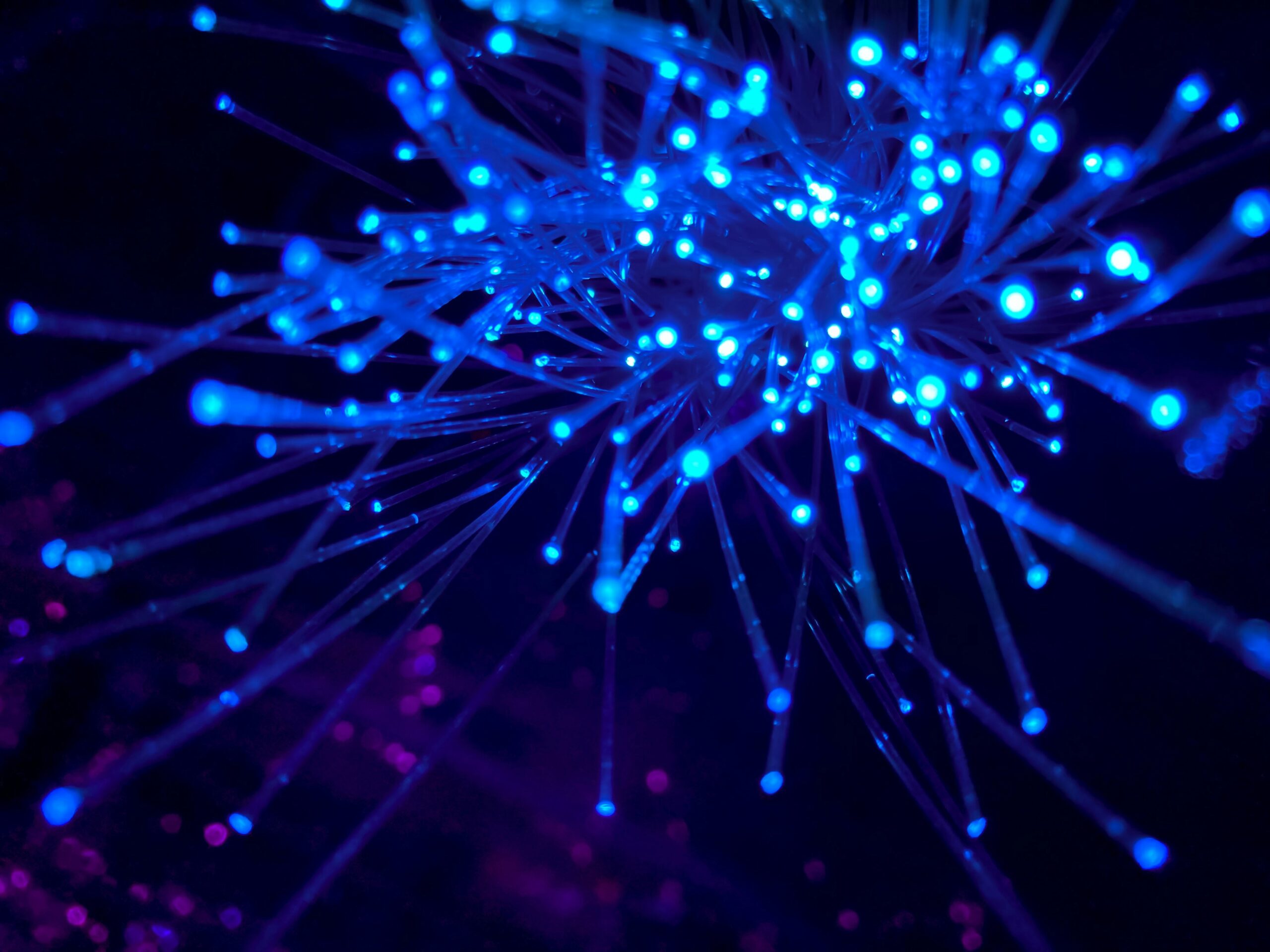How to Protect Yourself From Fraudulent Emails
Email security advice from our IT security experts
Recently, we have seen a sharp increase in cases of fraudulent emails.
This is a major cause for concern as these emails could allow the fraudsters to steal money from you or even your identity.
Many of these cases could have been easily avoided, which is why we have put together this article to help you avoid becoming a victim.
How phishing attacks happen
The Fraudsters are trying to trick you into thinking you’re giving your personal information or making payments with someone you can trust. They may be masquerading as your bank, a government agency, a business, or even a well trusted brand. Once the culprits have tricked you into providing your details they will use them to steal your money or your identity.
These emails are referred to as Phishing emails and they often try to encourage you to visit a bogus website. They will try to trick you into visiting these sites with an important sounding excuse. For example, they might say that your bank account has been compromised and you need to log in quickly (through their link) to stop people stealing your money. When in fact, it is the sender of this email trying to steal your money.
Another popular Phishing email scam is to send you an email with an attachment. The email claims that the attachment is something useful like a tax rebate or an invoice. Unfortunately, you are not getting an unexpected tax rebate as it is actually a virus that infects your computer with malware. This malware is designed to steal your personal details and your banking details. They may even hold your device to ransom and force you to pay a large fee to release it.
How to spot a scam email
The email doesn’t match the company website address. Established businesses don’t use Gmail or Hotmail addresses.
If the email doesn’t use your name and instead uses a non-specific greeting like “Dear customer”, this could be a warning sign.
The email might have a sense of urgency; for example, it might look like it is from your bank and they are saying that your bank account will be closed if you don’t act automatically.
If they are asking for your username or password this is a massive warning sign! No trusted organisation will ever ask for this in an email.
If an email has lots of spelling and grammar error it is also possible it is a scam.
If you are sent a link don’t click it; instead, go to a search engine and look up the website or company’s phone number independently.
What should you do if you’ve received a scam email?
If you receive a scam email do not click any of the links.
Do not reply to the email or contact the senders.
If you have clicked on the link in the email, do not supply any information on the website that may open
Do not open any attachments on the email
Did you enter your card details or your banking details? Your bank account could be compromised, contact them ASAP.
Protect yourself and your systems against email fraud
If this makes you feel concerned, don’t worry too much, it is easy to protect yourself. Firstly, don’t assume anyone who sent you an email is who they say they are. If the email asks you for payment or asks you to log into an online account – be cautious. Real banks never email you for passwords. Don’t give away personal details.
Make sure your spam filter is on – mark suspicious emails as spam and delete them to keep out similar emails in the future.
If someone is requesting personal or financial information from you STOP and think. Scammers will use pressure to try and scare you into handing this over without thinking.
Call them and check they really do need the information, and don’t forget to call the number you find for yourself! You should also make sure that you back up your files regularly, this will help protect you against viruses and ransomware attacks.
Keep your security software up to date, and you should also set it to update automatically to help keep you protected at all times.
We very strongly recommend that you set up 2 factor authentication (2FA) on your email and social accounts. This is a free service offered by your email provider.
This is also sometimes referred to as 2 step authentication or multi-factor authentication.
2FA is really easy to set up and offers you extra protection against people hacking your emails.
If you (or anyone else) tries to access your email from an unfamiliar computer or location, it will ask you to provide a temporary additional password. These temporary passwords can be sent to you via text, phone call or email. This extra layer of protection means that if a hacker has obtained your password, they still cannot access your accounts.
How to set up two factor authentication on Google Workspace
If you have a G Suite account through your work, school or other groups you may not be able to set up 2FA. You will need to ask your administrator to do this through the Google Admin Console
Go to the 2-Step Verification section of your Google Account and select “Get Started” and follow the simple steps on the screen.
Once you have finished, you will be taken to the 2-Step Verification settings page.
Here you will be able to review your settings and add multiple verification methods. The next time you log in you will receive a text message with a verification code.
You also have the option of using a Security Key for 2-Step Verification.
It is important that you have an email recovery option as well, to ensure you can always access your account in the future.
How to set up two factor authentication on Office 365
Firstly, you will need to get your company or organization’s account administrator to allow 2 factor authentication on your account.
Once this has been done, when you sign in you will be given the opportunity to set it up as soon as you log in.
Click “Set it up now” then follow the on-screen instructions.
If you are having issues setting up 2FA on your account or would like some further advice on keeping your email secure, please contact a member of the Piran Technologies team and we will be happy to assist you.
We've helped hundreds of businesses protect their systems
Whether you're a small team or a fast-growing corporation, putting a secure cyber security plan in place can feel daunting. We're here to help you make sure all the bases are covered.